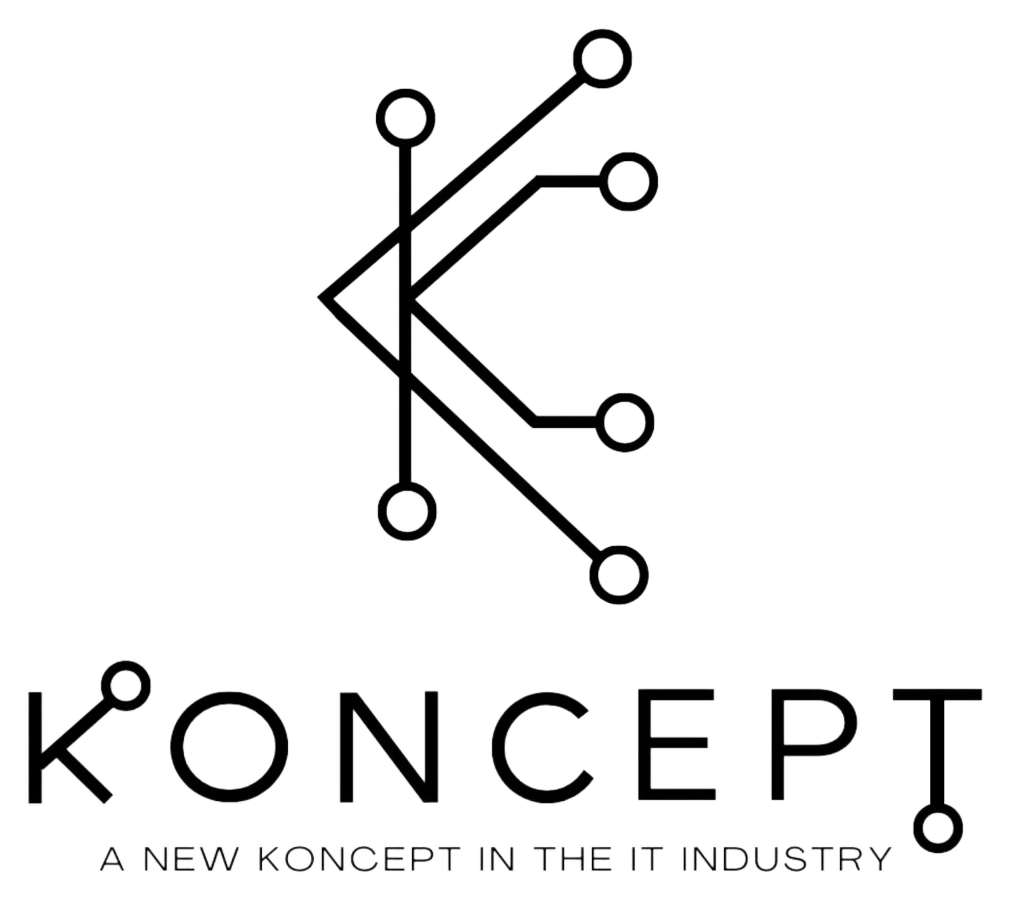Zebra/Symbol/Motorola Product Steps:
For all Zebra Products including Desktop Label Printers and barcode scanners (ZP450, GX420D, GK420T, LP2844, DS6878, and more)
Steps:
- 1.Click button above to open Zebra’s website
- 2.Enter Zebra model
- 3. Choose your language and asset type (manual)
- 4. Click search to get the user manual guide.
For all Zebra Products including Desktop Label Printers and barcode scanners (ZP450, GX420D, GK420T, LP2844, DS6878)
Steps:
- 1.Click button above to open Zebra’s website
- 2.Search for your product
- 3. Click on your product’s support link
- 4. Download driver