$204.99
Brand Koncept
Hardware Interface Ethernet
Compatible Devices Dell Latitude 7370
Total USB Ports 3
Number of Ports 8
Total HDMI Ports 5
Wattage 180

Dell WD19S Overview:
The Dell WD19S USB Type-C Docking Station with 180W Power Adapter (WD19S180W) has a single USB Type-C interface and a supplied cable that gives 130W Power Delivery to compatible Dell laptops and 90W to non-Dell systems when connected to the included 180W AC power adapter, which extends your notebook’s capabilities while charging it. When connected, this hub provides three USB 3.1 Gen 1 Type-A and two Type-C ports, allowing you to connect to a variety of compatible devices. Two DisplayPort and one HDMI inputs allow you to connect a variety of displays to the WD19S while supporting a maximum resolution of 3840 x 2160 at a refresh rate of 60 Hz, providing a crisp and fluid image. A single RJ45 Gigabit Ethernet connector is also included, providing an upgraded hardwired connection suited for uploading and downloading files. While this device can be mounted in a variety of configurations using extra mounting hardware, the Noble Wedge and Kensington slots provide a security solution, preventing theft when connected with various locking mechanisms.

Power Your Day
Dell ExpressCharge allows you to charge up to 80% in one hour, making it an efficient way to manage the workday.
Energize Your Workload
Get more done, faster, with Dell ExpressCharge Boost, a feature that provides up to a 35% charge in just 20 minutes.
Unmatched Charging
increase your power delivery and charge even faster with a dock that delivers up to 130W of power.

This dock offers you smooth and seamless work without disruptions and secure manageability by keeping your information safe. The package includes:
· Docking station with USB Type-C cable
· Power adapter
· Power cord
· Microfiber cloth
The station’s remarkable enhancements offer exceptional value for your investment, delivering an unparalleled computing experience

Built for the future
Mix and match: Evolve as your needs change with our most versatile dock. The future-ready design lets you swap out modules with ease if you need to do field replacements or upgrade your systems. Ultimate connectivity: USB-C connectivity makes it easier than ever to deliver power, data, audio and video in one convenient cable, no matter what system you use. Plus, with support for up to three QHD or dual 4K monitors, you can connect to everything you need. Clean and clutter-free: Stay productive by mounting your dock behind your monitor or under your desk with the optional, secure VESA mount, that offers the complete flexibility with the built-in one-meter cable. Information in a flash: With data transfer speeds of up to 10Gbps, you can stay productive when connected to all your devices.

The Dell WD19S docking station features a versatile front panel with a USB 3.1 Gen1/Gen2 Type-C port, enabling high-speed data transfer and device connectivity. Additionally, it includes a USB 3.1 Gen1 port with PowerShare, allowing charging of devices even when the laptop is not connected, enhancing convenience and productivity.
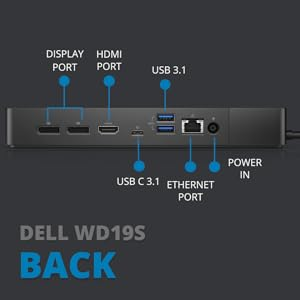
The Dell WD19S docking station provides extensive rear connectivity options, including two DisplayPort 1.4 and an HDMI 2.0 port for high-quality video output. It features a versatile USB 3.1 Gen1/Gen2 Type-C port with DisplayPort support, two additional USB 3.1 Gen1 ports, a reliable network connector (RJ-45), and a power connector, offering comprehensive functionality for enhanced productivity and seamless device integration.integration and enhanced productivity

USB-C connectivity makes it easier than ever to transfer power, data, audio, and video in a single handy cable, regardless of system. Plus, with compatibility for up to three QHD or dual 4K displays, you can connect to whatever you need.




A detailed answer to provide information about your business, build trust with potential customers, or help the visitor with a problem they may be encountering
A detailed answer to provide information about your business, build trust with potential customers, or help the visitor with a problem they may be encountering
A detailed answer to provide information about your business, build trust with potential customers, or help the visitor with a problem they may be encountering
A detailed answer to provide information about your business, build trust with potential customers, or help the visitor with a problem they may be encountering
A detailed answer to provide information about your business, build trust with potential customers, or help the visitor with a problem they may be encountering
A detailed answer to provide information about your business, build trust with potential customers, or help the visitor with a problem they may be encountering
A detailed answer to provide information about your business, build trust with potential customers, or help the visitor with a problem they may be encountering
A detailed answer to provide information about your business, build trust with potential customers, or help the visitor with a problem they may be encountering