$209.99
Brand Koncept
Color Black
Hardware Interface Ethernet
Compatible Devices Dell Latitude 7370
Total USB Ports 3
Product Dimensions 8.3″L x 3.15″W x 1.18″H
Number of Ports 8
Total HDMI Ports 5
Wattage 135
About this item
[Connectivity Hub for Enhanced Productivity] 2 x DisplayPort 1.2 Ports – 2 x HDMI Ports, 1 x USB 3.1 Gen 2 Type-C Port – 3 x USB 3.1 Gen 2 Type-A Ports, 2 USB 2.0 Type-A Ports – 1 x 10/100/1000 Mb/s Ethernet Port, USB Type-C Cable with Type-A Adapter
[Versatile USB Connectivity] High-Speed USB 3.1 Gen2 Ports (10Gbps) with Always-On USB Charging, Convenient USB2.0 Ports, Multi-Purpose USB-C Port with Data and 5V 3A Power
[Enhanced Connectivity Options] High-Speed Gigabit Ethernet Port, Dual Display Port Interfaces, Dual HDMI Ports for Multi-Monitor Setup, Versatile Stereo/Mic Combo Audio Port
[Universal Docking for Enterprise Excellence] Seamlessly Supports RapidCharge Technology and Compatibility Across a Diverse Range of Laptops
[Secure and Reliable] Purchase this workstation accessory with confidence! We include a no-frills, no-questions-asked return policy for our 40AF0135US ThinkPad for up to 30 days.

Elevating laptop potential, whether modern or classic, the ThinkPad Hybrid USB-C with USB-A dock
proves ideal for enterprises embracing diverse PC setups or communal workspaces. Boasting enterprise-
level control such as PXE boot and MAC address pass-through, this docking station presents three high-
speed USB 3.1 ports. It even incorporates a USB-C to USB-A adapter for seamless port replication across
non-Lenovo or USB-C laptops. The ThinkPad Hybrid dock further facilitates dual-monitor configurations,
accommodating dual UHD 4K displays, while also providing swift charging for ThinkPad notebooks.
 One dock for all notebooks
One dock for all notebooks
Elevates the performance of Lenovo USB-C notebooks and tablets via USB-C
connectivity, and extends its benefits to earlier generation and other market
notebooks through the utilization of the USB-C to USB-A adapter.
Operating system requirements
The dock is supported on the following operating systems:
Rich performance
Provides up to dual UHD 4K display with DisplayPort and HDMI ports. Up to 10
Gbps data transfer speed on three USB 3.1 Gen 2 ports, and rapid charging for 
most current ThinkPad family notebooks.
What’s In the box?

● Enterprise-class capabilities with pixie boot, Wake-On-Lan, and media access control address
pass-through
● Supports ThinkPad RapidCharge
● Connects with up to dual UHD 4K display with DP and HDMI ports
● Delivers up to 10 Gbps data transfer speed on 3 x USB 3.0 ports
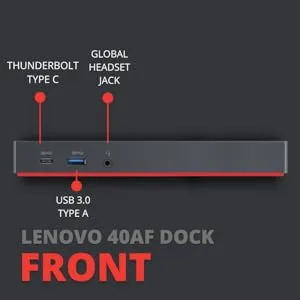
Experience a range of connectivity possibilities with a Thunderbolt Type-C, enjoy immersive audio through the Global Headset Jack, and achieve rapid data exchange using a USB 3.0 Type-A port. Elevate your workspace functionality with the front configuration of the Lenovo 40AF Dock.
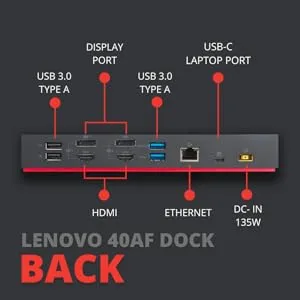
Experience comprehensive connectivity with a pair of USB 3.0 Type-A ports, dual display ports, and two HDMI outputs. Stay seamlessly connected through an Ethernet port, while the USB-C laptop port ensures smooth compatibility. Effortlessly power your setup using a DC-IN 135W connection.

The dock is equipped with four video output connectors, as illustrated,capable of accommodating up to two external displays. To utilize these video output connectors, simply connect an external display to the appropriate connector using the correspondingcable.
| Product Dimensions | 8.3 x 3.15 x 1.18 inches |
|---|---|
| Item Weight | 2.99 pounds |
| ASIN | B0CFVLG5V1 |
| Item model number | 40AF0135US |
| Customer Reviews |
4.7 4.7 out of 5 stars 7 ratings
4.7 out of 5 stars |
| Best Sellers Rank | #39,489 in Electronics (See Top 100 in Electronics) #438 in Laptop Docking Stations |
| Date First Available | September 11, 2023 |
| Manufacturer | Koncept |
| Country of Origin | USA |




A detailed answer to provide information about your business, build trust with potential customers, or help the visitor with a problem they may be encountering
A detailed answer to provide information about your business, build trust with potential customers, or help the visitor with a problem they may be encountering
A detailed answer to provide information about your business, build trust with potential customers, or help the visitor with a problem they may be encountering
A detailed answer to provide information about your business, build trust with potential customers, or help the visitor with a problem they may be encountering
A detailed answer to provide information about your business, build trust with potential customers, or help the visitor with a problem they may be encountering
A detailed answer to provide information about your business, build trust with potential customers, or help the visitor with a problem they may be encountering
A detailed answer to provide information about your business, build trust with potential customers, or help the visitor with a problem they may be encountering
A detailed answer to provide information about your business, build trust with potential customers, or help the visitor with a problem they may be encountering